

Developing Virtual Reality (VR) games with Unity is an exciting field that delivers immersive and interactive experiences for players. This guide provides an in-depth look into setting up a VR environment, designing and optimizing content in Unity, supporting multiple VR devices, and publishing your product on popular platforms.

Unity is a powerful game development tool, enabling developers to create compelling VR experiences. Here are the foundational steps to get started:
Unity also offers tools like XR Interaction Toolkit to support interaction features such as selecting, moving, and grabbing objects, and the Input System for managing VR controller input. Additionally, Unity’s XR Hands functionality enables direct hand tracking for interacting with VR environments.
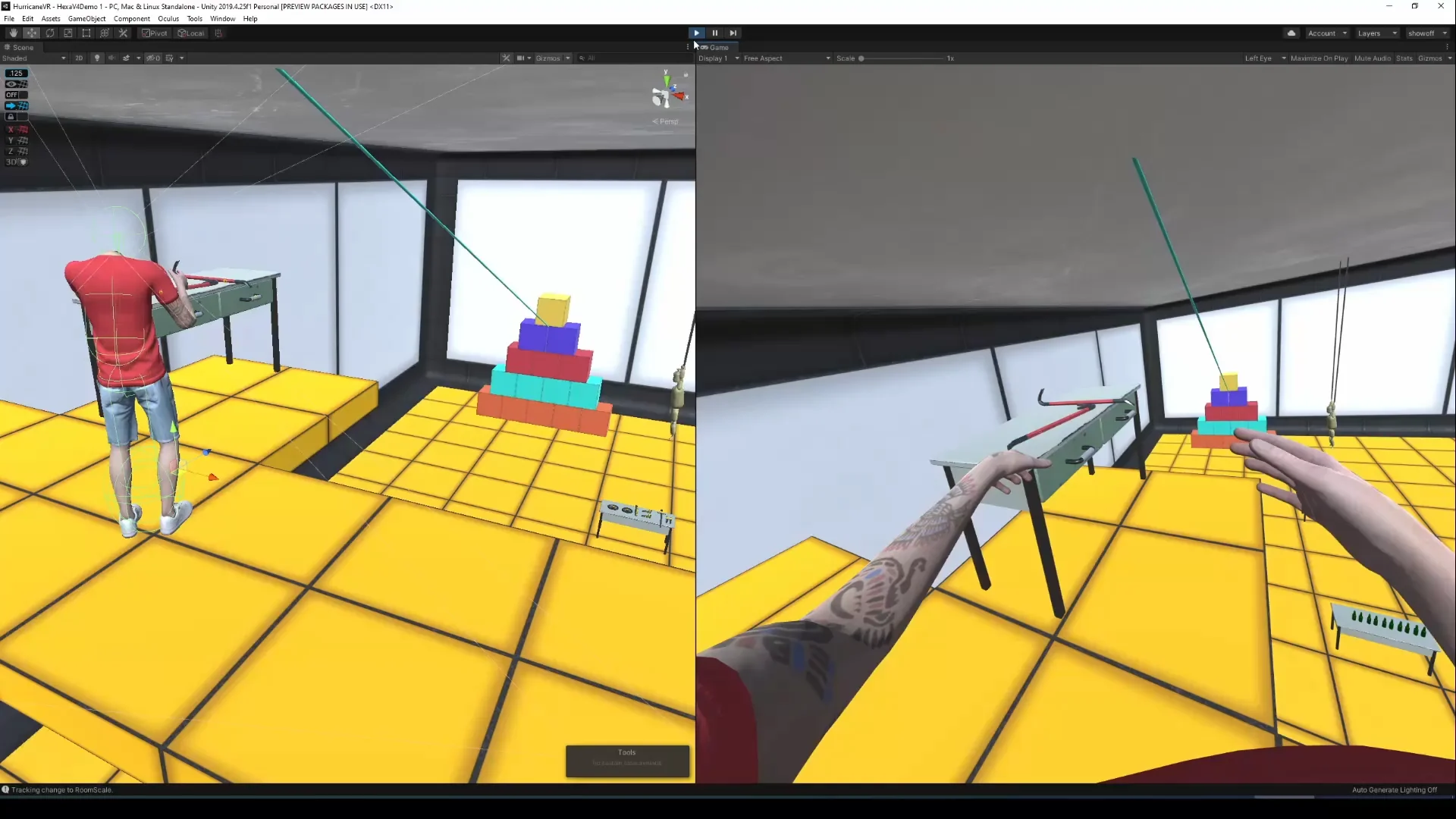
Establishing a VR environment is fundamental to creating immersive VR projects. Key steps include:
Designing VR content requires creativity and technical expertise to craft authentic interactive environments.

Unity supports a wide range of VR devices:
Unity’s XR Plug-in Management simplifies integrating plug-ins like Oculus, Windows XR, and OpenXR into projects, automating settings for switching between VR platforms.
The XR Interaction Toolkit allows developers to add interaction features to VR applications without coding from scratch, saving time and effort.
Unity offers a rich ecosystem for VR development, supporting various devices and powerful tools. From mobile VR devices like Oculus Quest to high-end systems like PSVR and HTC Vive, Unity empowers developers to craft immersive VR experiences for users. Its flexibility makes Unity the top choice for seasoned developers and newcomers in the VR space.
SAVA META leads in developing Metaverse platform solutions using VR technology and mobile casual games. Our mission is to deliver unique experiences to the community through innovative projects.
If you aspire to become a professional game developer, especially in VR gaming, SAVA META is the place for you. We offer a creative workspace with industry experts, enabling you to explore and excel in game design. At SAVA, we prioritize connection and interaction during work, providing a professional and engaging environment for every team member.
Explore open positions at: